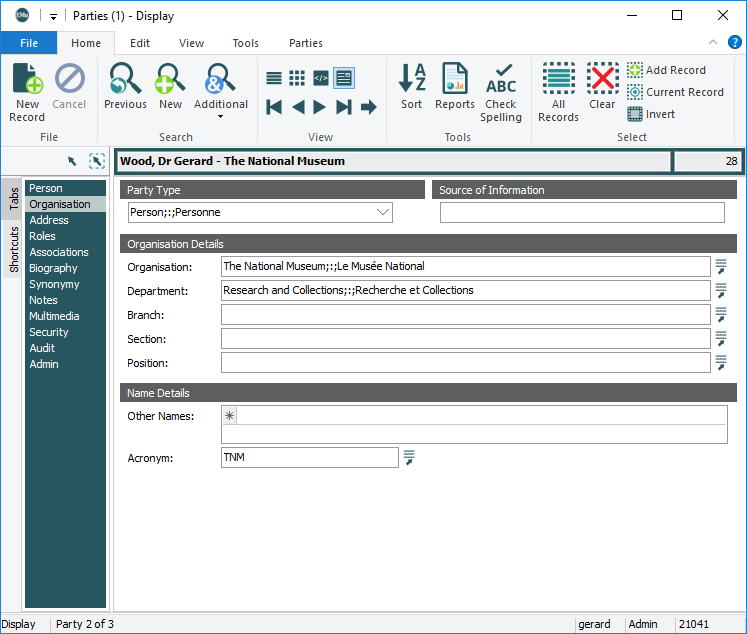In a single language environment the Supported Registry entry specifies which dictionary to use for spell-checking.
In a multi-language environment the various Language Registry entries also specify:
- The order in which data in each language is stored in the database (Supported).
- The delimiter used to separate data in each language within a field (Delimiter).
- Whether to display data in the first supported language that has data if there is no data in the display language selected.
- Whether every delimiter will display in a field if only the first supported language has data (Show Trailing Delimiters).
- Whether the delimiter will display in a field when there is no data in the field (Show Empty Delimiters. This entry is used in conjunction with Show Trailing Delimiters to show / hide delimiters in fields that have no data.)
The following screenshot shows the Parties module in a multi-language environment - English and French - in which:
- Data is stored in fields in the database in English followed by French.
- Data displays in fields in a module as English followed by French, although it could be switched to display as French and then English.
- Data in each language is separated using
;:;as the delimiter. - The delimiter will display in a field even if only the first supported language has data.
- The delimiter does not display in a field if there is no data in the field:
Note: After changing Language settings users will need to log out and log back in before changes are applied.
Language Registry entries include:
Specify the marker that separates each language in a field in a multi-language environment.
Edit Any Language Registry entry
Specify whether users can alter data when a single language is displayed in a multi-language environment.
Multiple Languages Registry entry
Specify whether a field is multilingual and therefore affected by the other Language Registry entries.
Show Empty Delimiters Registry entry
In a multi-language environment, specify whether the delimiter will display in an empty field. Used in conjunction with the Show Trailing Delimiters Registry entry.Show First Filled Registry entry
In a multi-language environment, specify whether to display data in the first language that has data if there is no data in the display language selected.
Show Trailing Delimiters Registry entry
Specify whether the language delimiter should be displayed for trailing languages when there are no values in the trailing languages in a multi-language environment. This entry can be used in conjunction with the Show Empty Delimiters Registry entry to display every delimiter in every field even if there is no data in the field.Specify which dictionary is used for spell checking in a single language environment.
In a multi-language environment this entry also specifies a list of supported languages and the order in which data in each language is stored within a field of the database (e.g. English, German, then French). This storage order can differ from the order in which data in each language displays in EMu (e.g. French, German, then English).